Bug: Double Special Characters Not Allowed In Email Field
Hey guys,
We've got a quirky issue with the email field that's worth diving into. It seems our app is a bit too strict when it comes to those special characters in email addresses. Let's break it down.
Problem
So, here's the deal. Our app is rejecting email addresses that contain consecutive special characters, like example__mail@some.com. According to our email format rules, this should be a valid email, but the app's throwing a fit. Check out the screenshots below for a visual:
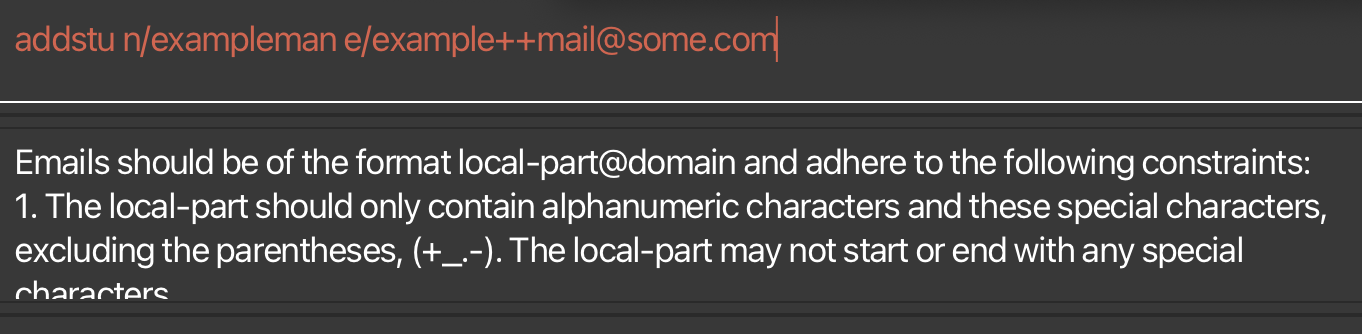
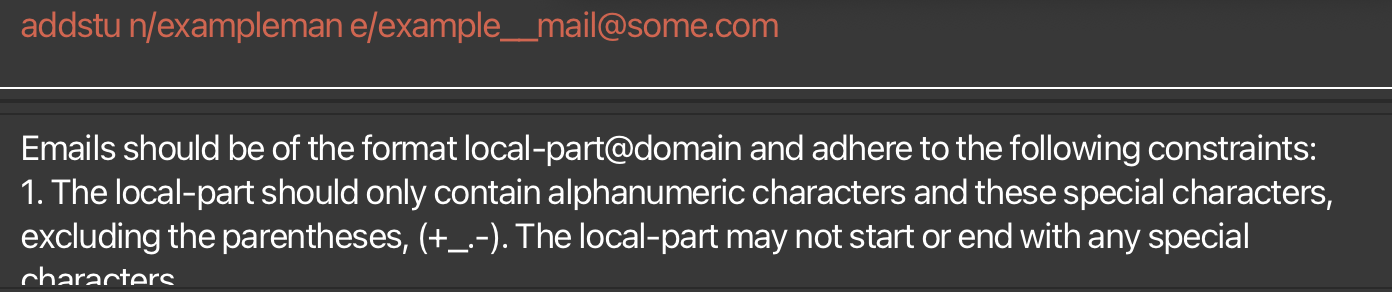
The email example__mail@some.com should be accepted based on these rules:
Emails should be of the format local-part@domain and adhere to the following constraints:
1. The local-part should only contain alphanumeric characters and these special characters, excluding the parentheses, (+_.-). The local-part may not start or end with any special characters.
2. This is followed by a '@' and then a domain name. The domain name is made up of domain labels separated by periods.
The domain name must:
- end with a domain label at least 2 characters long
- have each domain label start and end with alphanumeric characters
- have each domain label consist of alphanumeric characters, separated only by hyphens, if any.
It appears that while single special characters, like in example+mail@some.com, are perfectly fine, putting two or more together throws the system for a loop. This is a problem because some people actually have email addresses like John__doe@gmail.com, and they won't be able to use our app if we don't fix this. This could impact user experience and accessibility.
Impact Analysis
- User Frustration: Users with valid email addresses containing consecutive special characters will be unable to register or use the application, leading to frustration and a negative perception of the software.
- Accessibility Concerns: The restriction limits the app's usability for individuals with specific email address formats, potentially violating accessibility guidelines.
- Data Loss/Inconsistency: If the email field is used for critical functions like password recovery or notifications, users with affected email addresses may experience disruptions and potential data loss.
- Reputation Damage: Negative reviews and word-of-mouth can result from the app's inability to handle common email address formats, harming the software's reputation.
Root Cause Analysis
To solve this problem, we must determine what causes it. Here are some possible explanations:
- Regex Pattern: Examine the regular expression pattern employed for email validation. The regex may inadvertently forbid consecutive special characters despite the documented standards.
- Input Sanitization: Determine if there is any aggressive input sanitization mechanism that removes or modifies consecutive special characters before validation.
- Library/Framework Issue: Find out whether a third-party email validation library is being used and if it has any known problems that produce this conduct.
- Encoding Problems: Investigate if encoding problems are accidentally turning consecutive special characters into prohibited sequences during processing.
- Configuration Errors: Determine whether any misconfigured settings or rules are interfering with the right validation of email addresses.
How to Recreate
Want to see it in action? Just use this command:
addstu n/exampleman e/example__mail@some.com
(Feel free to swap out __ with ++ or any other combo of special characters.)
Possible Solutions
Okay, so how do we fix this? Here are a couple of ideas:
- Loosen up the string matching: We could tweak the code to be more forgiving and allow for a short sequence of special characters (say, 1-3) in a row. This would cover most valid use cases without opening the floodgates to truly weird email formats.
- Update the email requirements: Alternatively, we could revisit our email requirements and make sure they align with real-world email address conventions. If our current rules are intentionally strict, we should at least make that clear to the user and provide helpful error messages.
Let's aim to get this resolved quickly to keep things running smoothly!
Impact: Medium. It affects users with specific email formats but doesn't crash the whole system.
Type: Functionality Bug. The app isn't behaving as expected when handling email addresses.
Proposed Solution in Detail
Expanding on the solutions, here's a more in-depth look at each:
1. Loosening the String Matching (Regex Modification)
-
The Core Idea: The most likely cause is an overly restrictive regular expression (regex) used to validate the
local-partof the email address. We need to modify this regex to allow for a controlled number of consecutive special characters. -
How to Implement:
-
Locate the Regex: Find the exact regex pattern used for email validation within the application's codebase. Search for patterns that define allowed characters in the
local-part. -
Modify the Pattern: The key is to adjust the regex to permit special characters
(+_.-)to appear consecutively, but with a limit. Here's an example of how you might modify the regex (this is a conceptual example, the exact syntax depends on the regex engine used):- Original (Example):
^[a-zA-Z0-9+_.-]+@[a-zA-Z0-9.-]+.[a-zA-Z0-9-]+$(This is a simplified example) - Modified (Example):
^[a-zA-Z0-9]+[+_.-]{0,3}[a-zA-Z0-9]+@[a-zA-Z0-9.-]+.[a-zA-Z0-9-]+$(Allows 0-3 consecutive special characters)
- Original (Example):
-
Testing is Crucial: After modifying the regex, you must thoroughly test it with a wide range of email addresses, including:
- Valid emails with single special characters (
john.doe@example.com,john+doe@example.com) - Valid emails with consecutive special characters (
john__doe@example.com,john--doe@example.com) - Invalid emails with special characters at the beginning or end of the
local-part(.john@example.com,john.@example.com) - Invalid emails with too many consecutive special characters (
john____doe@example.comif you set the limit to 3)
- Valid emails with single special characters (
-
Error Handling: Ensure that if an invalid email is entered, the error message is clear and helpful to the user.
-
-
Pros:
- Relatively easy to implement.
- Addresses the immediate problem of rejecting valid email addresses.
-
Cons:
- Might still reject some very unusual, but technically valid, email addresses.
- Requires careful testing to avoid unintended consequences.
2. Updating Email Requirements and Validation Logic
-
The Core Idea: The problem might stem from a misunderstanding or outdated interpretation of email address standards. We need to revisit the RFC specifications (like RFC 5322) and ensure our validation logic aligns with current best practices.
-
How to Implement:
- Research Email Standards: Consult the relevant RFC documents to understand the precise rules for email address syntax. Pay close attention to the sections on the
local-partand domain name. - Review Existing Validation: Analyze the existing email validation code, including the regex and any other validation functions. Identify any discrepancies between the code and the RFC standards.
- Update Validation Logic: Modify the validation code to align with the RFC standards. This might involve:
- Adjusting the regex (as described above).
- Adding new validation functions to check for specific conditions.
- Removing overly restrictive checks.
- Clear Error Messages: Provide users with clear and informative error messages when they enter an invalid email address. The message should explain why the email is invalid and how to correct it.
- Consider a Library: Evaluate the possibility of using a well-maintained and widely-used email validation library. These libraries often handle the complexities of email validation and are regularly updated to reflect changes in the standards.
- Research Email Standards: Consult the relevant RFC documents to understand the precise rules for email address syntax. Pay close attention to the sections on the
-
Pros:
- Ensures long-term compliance with email standards.
- Reduces the risk of rejecting valid email addresses.
- Can improve the overall robustness of the application.
-
Cons:
- More time-consuming to implement than simply modifying the regex.
- Requires a thorough understanding of email standards.
Recommendation
I would recommend starting with Option 1 (loosening the regex), as it's a quicker fix that addresses the immediate problem. However, Option 2 (updating email requirements and validation logic) should be considered as a longer-term solution to ensure that the application adheres to email standards and avoids similar issues in the future.
Let me know if you have any questions!
Labels: severity.Medium type.FunctionalityBug